If you are used to use CTRL+V for paste text, you will notice that is not working in Ubuntu terminal and that’s very annoying. So let’s see how make it work with your favorite shortcut.
By default you need to know that you actually can copy paste, it’s not a bug but the correct combination for this in Ubuntu terminal is CTRL + SHIFT + V and not CTRL + V
If you try you’ll see that is work but unless we have crooked hands we will change this default behavior.
Change the copy paste shortcut in Ubuntu
First open your terminal.
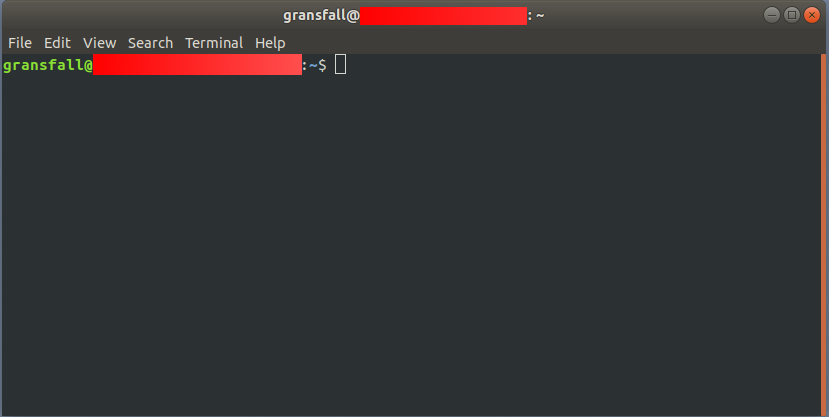
Then go to Edit menu and click on preferences
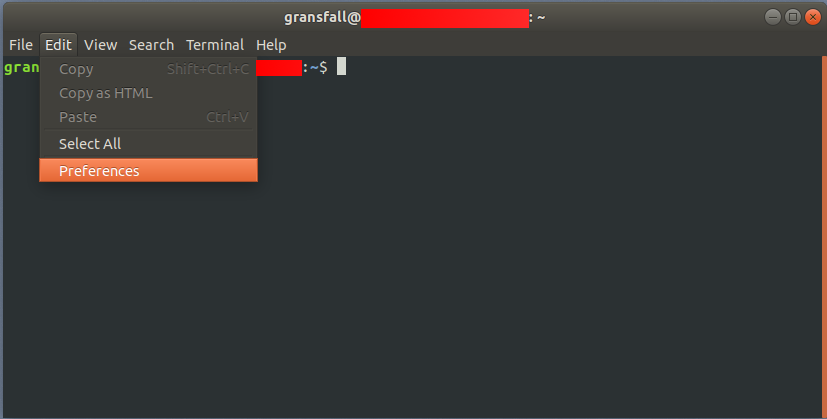
Finally, on the left sidebar click on Shortcuts menu then you will see Paste on the right into the edit menu.
Just double click and do a CTRL+V for replace the actual shortcut.
Also look if the checkbox on the top “Enable shortcuts” is checked.
And now your are good 😉